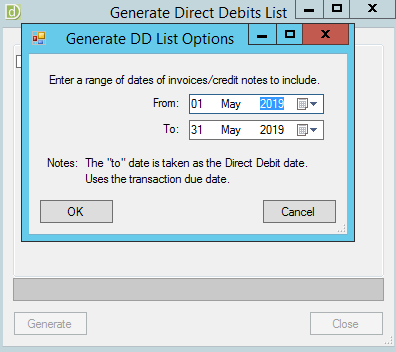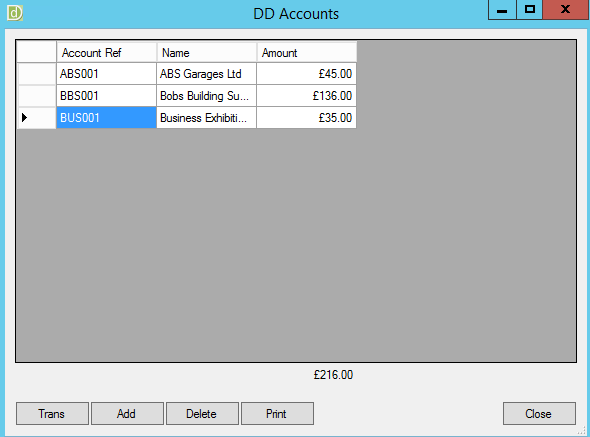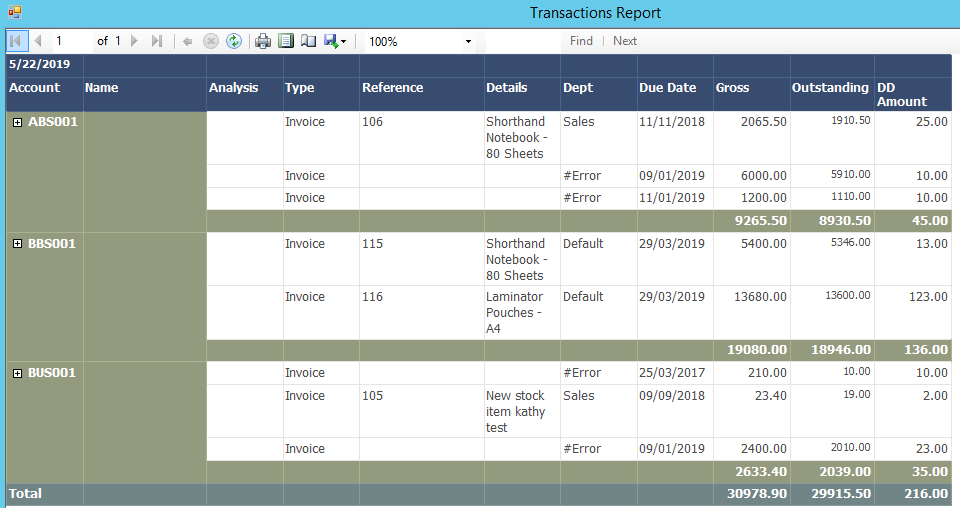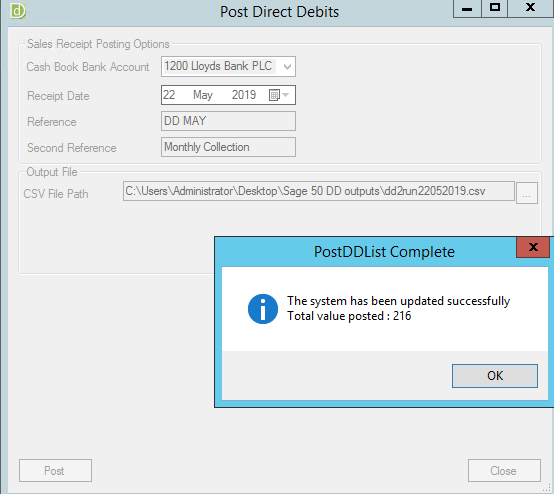Sage 50 Direct Debit Module
The Direct Debit module allows you to collect payments by Direct Debit and it automatically processes them in Sage 50 Accounts or Sage 50cloud Accounts. This module will help you save time on processing payments and improve your accuracy, leaving little/no room for error.
How does the Sage Direct Debit Module work?
The Direct Debit module creates the Bacs Direct Debit request file using data from your Sage 50 Accounts software and it automatically generates credits and allocates the receipts when payment has been received; saving you time and improving your cash flow.
Features of the Direct Debit Module:
- Stores customer bank details against their record in Sage 50 Accounts
- Collect either individual invoices or balances on a customer's account
Note: Also require Bacs approved software.
Benefits of the Direct Debit Module:
- Improves cash flow
- Greater control of payment dates
- Reduces manual processes
- Avoids manual errors
Processing Direct Debits
- Generate payments: The 'Generate' form allows the system to create a payments file for all the Direct Debit customers who have invoices/sales orders that are due within a specific date range.
- Amend payments list: Shows a list of the Direct Debit customers, which can be amended by selecting the 'Add' or 'Delete' button. The 'Amount' column shows the value that will be used for the Direct Debit payment/sales receipt.
- Transaction report: Shows a breakdown of the amount allocated to the payment list. Once the list is complete, the user can post the allocated Direct Debit transactions. The system will then create the Direct Debit payment request file and post the receipt transactions to the sales ledger. Users should take a backup of the Sage 50 Accounts data prior to posting a payments file.
- Posting and confirmation of posting: The system will generate a sales receipt for each customer account within the payments list and a confirmation box will appear to confirm that the system has updated successfully.