Hosted Servers
Hosting Services - Easily work from home, the office or anywhere!Not all systems have the required functionality for remote workers to access them from home – protect your people and your business by considering a Hosted Solution to make this possible.
Advantage Services specialise in working with companies wanting to run Sage Accounts, Sage Payroll and Act! in a Hosted environment. Customers can also use their own Microsoft 365 licences to ensure they have all the functionality they require, alternatively we can supply Microsoft apps.
Speak to our friendly team today and we'll be able to advise you on the best options to suit your business and your budget.
Servers with scalable storage | On-site security | Anti-virus/Anti-Spam | 24/7/365 Backup power cooling systems | MS Windows latest licences | Technical Support 9-5pm (Mon–Fri, excluding Public Holidays)
What is a 'Hosted Server'?
A hosted server from Advantage Services offers smaller businesses a secure platform without the need for a large capital investment in server technology and resources. A typical organisation requiring its own server might spend thousands of pounds buying hardware, installing it onsite, equipping it with proper security and redundancy measures, as well as paying an IT provider to ensure its ongoing function and an insurance company in case anything untoward should happen.
By switching to use a hosted server, businesses remove the need for keeping server programs, data and resources onsite. They don’t have to maintain the hardware, ensure its upkeep or even worry about troubleshooting in moments of crisis. The hosting service takes care of everything to ensure the server is always available when a company needs it.
Advantage Services specialise in working with companies wanting to run Sage Accounts and/or Sage Payroll on hosted servers. Users have a remote-accessible desktop work environment to access these programs and can also have Microsoft 365 (including Outlook, Word and Excel etc) integrated to give them all the functionality they require.
Features and benefits of using hosted servers
- All data centres are in the UK with servers behind managed firewalls which scan all traffic
- Use industry standard practices for backing up the servers
- Servers are backed up and retained regularly under the Disaster Recovery plan
- Take local backups of your Sage (or other program) data whenever you wish
- Highly protected with a UTM device providing multi-level, unified threat management (UTM) capabilities against malware attacks
- Windows Updates are installed when required
- Secure remote 24/7 access to Sage 50 Accounts and Payroll enabling home working
- Work directly on live data from any location, no need to synchronise data sets
- Reduce IT hardware costs
- Reduce cyber security concerns
- Multi-Factor Authentication (MFA) and antivirus included as standard
- Hosted solutions are customisable & scalable enough to fulfil the growing requirements of any business
- Save time and money - reliable IT infrastructure
Hosted Server vs Sage Remote Data Access (Sage Drive)
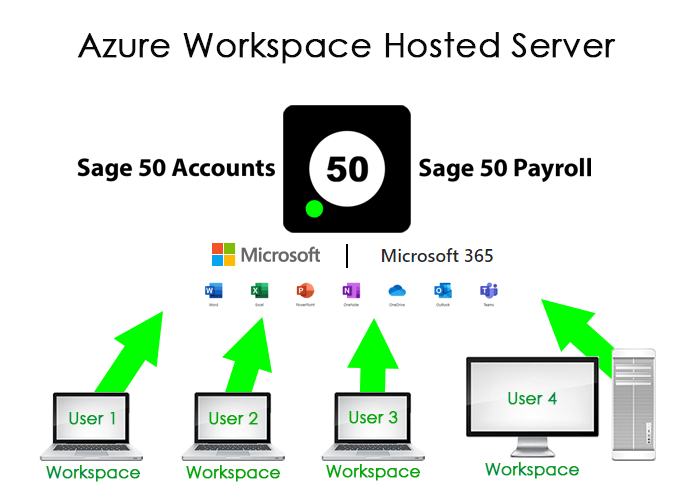
- Direct access - your Sage data is hosted on a powerful Microsoft Azure server and users simply login to their Workspace (which is connected to the server) to access Sage Accounts/Payroll
- Work from anywhere and from any device with internet access
- Continue to use third party add-ons that enhance the functionality of your software
- Your own Microsoft 365 licences* can be used in the Workspace
- Two Factor Authentication (2FA) is included
-
*Specified MS Office licence type(s) required
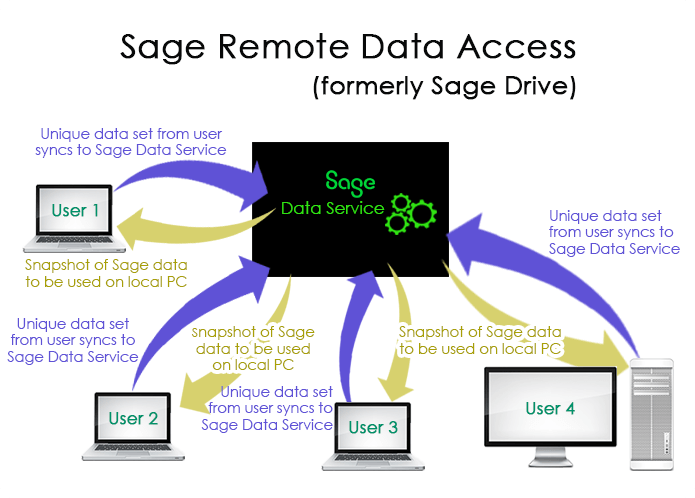
- Sage Accounts is installed on every user machine and on the server. A snapshot of Sage data is then uploaded from the master data and downloaded to each user's computer. The data snapshot synchronises with the master set of accounts data via the Sage Data service
- You must work on the same computer that Sage is installed on
- You are advised not to use some third party add-ons if using Sage Remote Data Access
- There is no Sage remote working solution for Sage 50cloud Payroll
- Sage Remote Access Drive requires software Version 27 or later
Enquire now or download a hosting factsheet






