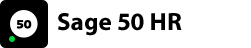About Sage 50 HR & P11D
Stay up to date with employment legislation
The RTI legislation requires an employee data cleanse, ie. Exact name, address, NI number etc. All companies will have to undertake a huge data harvest to get their HR records up to date and companies without an HR program are advised to implement one in preparation for RTI submission. The biggest stipulation is no shortening of forename; so ideally employers should be asking for a copy of either birth certificate or passport, which could be scanned or photocopied for ID purposes and attached to the employees HR file (if not done already). The HR info can then be imported to Sage Payroll.
Also, make sure your business is complying with HR related legal requirements by storing forms such as CRB and ISA checks, and stay organised by automatically generating statements and renewal reminders. Manage your employees' performance and development.
Sage 50 HR allows you to manage your people with greater efficiency. Manage employee targets, objectives and appraisals while linking them with qualifications, skills and accreditations. Keep your employee information safe and secure.
Safe and secure data is a must-have within any line of business. With password protection and different levels of access, you can store employee data with piece of mind. Manage and track holidays and absence.
Plan ahead to cover absence, create holiday profiles so you and your employees can keep track and record absence both authorised and unauthorised to give you a picture of employment activity. Easily analyse with intuitive reports.
Putting together reports can be time consuming, Sage 50 HR allows you to draw together compelling reports to analyse performance and identify trends.
Overview of Sage 50 P11D
Avoid fines - submit the right information first time.
Save money and avoid the need for costly in-house tax expertise.
Benefit from a choice of security levels to keep information confidential.
Get up and running in no time with our easy to understand user-friendly guides.
Transfer information quickly and accurately from Sage 50 Payroll.
Cut out complicated manual worksheets and help protect the environment.
Additional features of Sage 50 P11D Pro
- Audit Trail - This tracks changes made to the database & itemises each time a user logs in and out of the database. It also shows what areas of Sage 50 P11D Professional have been accessed, who has accessed that area and the date and time of each action.
- Benefit templates - If a particular benefit is common to a number of employees, you can set up a benefit template. The template can be applied to multiple employees at the same time, instead of entering each identical benefit separately for each employee.
- Class 1A drill-downs - To quickly and easily see the composition of the entries on the Employer's Declaration, form P11D(b), you can drill-down on boxes A, B and C.You can drill-down to see the breakdown by benefit type, then by employee, then by benefit record and can then view the individual benefit record details.
- Employee profiles - You can create a set of default characteristics relating to employees and then apply the profile to selected employees. This automatically populates fields in the employees' records, reducing time spent on data entry. The profile can be used before running statutory reports, to confirm that all employees belonging to a certain category have the benefits you expect them to have.
- Number of employees - In Sage 50 P11D, you can process and run statutory forms for up to 250 employees. In Sage 50 P11D Professional, depending upon the licence purchased, you can process an unlimited number of employees.
- Enhanced reporting functionality - Using Sage Report Designer, customers can customise existing reports and create new reports to suit their own business needs. You can also email reports.
- Global PSA benefits - Employer > Global PSA Benefits. Use this to enter details of benefits that are subject to a PAYE Settlement Agreement. This is an agreement between the customer and their local HM Inspector of Taxes. Such benefits do not need to appear on forms P11D or P9D. The Company PSA report details the tax and National Insurance contribution implications of such agreements with HMRC.
- Logon options - Employer > File > Logout, & login with a different User Name. This option is used to log out and log back in as a different user name, without closing the software. View > Current Logins. This displays who is currently accessing Sage 50 P11D Professional.
- Multi-user capability - With Sage 50 P11D you can store the database on a network and set up new users of the software with restricted access. However, only 1 person can access the software at any one time. Sage 50 P11D Professional has multi-user access, where different users can access different areas of the software at the same time.
Some products may not be suitable for companies based outside of the UK. If you are unsure, please speak to an adviser on (+44)330 335 0011 for details.