Merge department codes
Watch a two-minute demo
Make sure you increase the resolution to 1080p if you want to watch full screen or else the video will be blurred.
Merge your departments and department codes in Sage Accounts using the merge department codes module.
The merge department codes module is part of the Code Changing Bundle which offers the ability to change and merge nominal codes, customer and supplier accounts, or departments and change product codes and asset references.
Using the merge department codes operation
The first thing to say about this operation is that it allows you to change your Sage department account data in a way that is not possible within Sage 50 Accounts itself, so you should back up your data before running this operation.
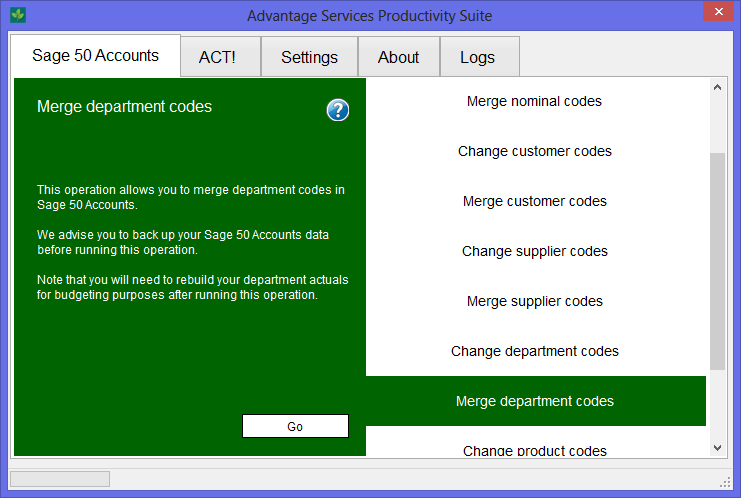 Once you are ready to run the operation, select the "Merge department codes" option from the list of operations on the Sage 50 Accounts tab:
Once you are ready to run the operation, select the "Merge department codes" option from the list of operations on the Sage 50 Accounts tab:
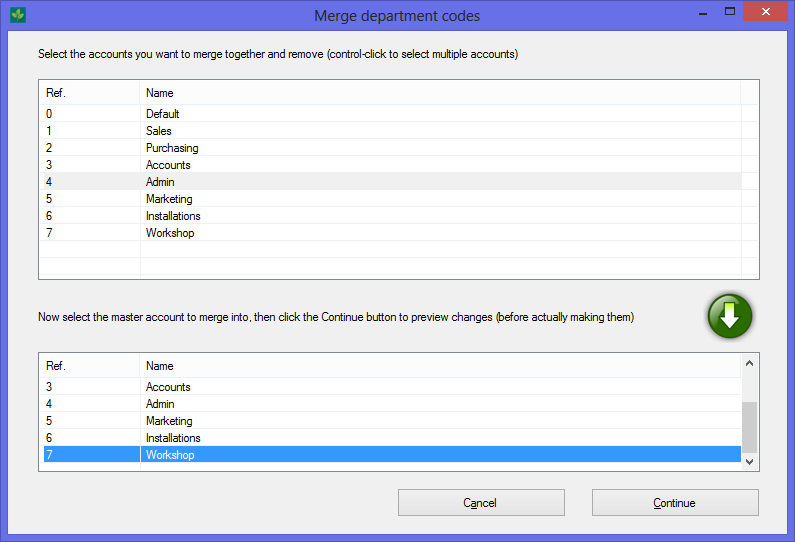 Then you can select the department codes you want to merge together. Use control-click to select multiple accounts in the top window. These accounts will be moved into the one single "master" account you select in the bottom window. All transaction history for the selected accounts will appear under the master account after this operation.
Then you can select the department codes you want to merge together. Use control-click to select multiple accounts in the top window. These accounts will be moved into the one single "master" account you select in the bottom window. All transaction history for the selected accounts will appear under the master account after this operation.
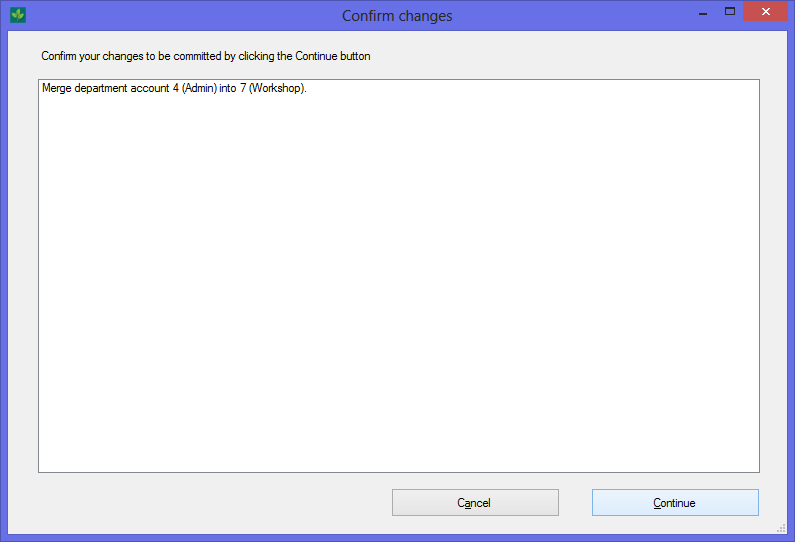 After you've finished making your changes, you will be presented with a summary of your intended changes. You can still cancel without changing anything at this point. When you're happy with your changes, click on continue and the department codes will be updated. You will be warned at this point if you've selected merging from or into control accounts.
After you've finished making your changes, you will be presented with a summary of your intended changes. You can still cancel without changing anything at this point. When you're happy with your changes, click on continue and the department codes will be updated. You will be warned at this point if you've selected merging from or into control accounts.
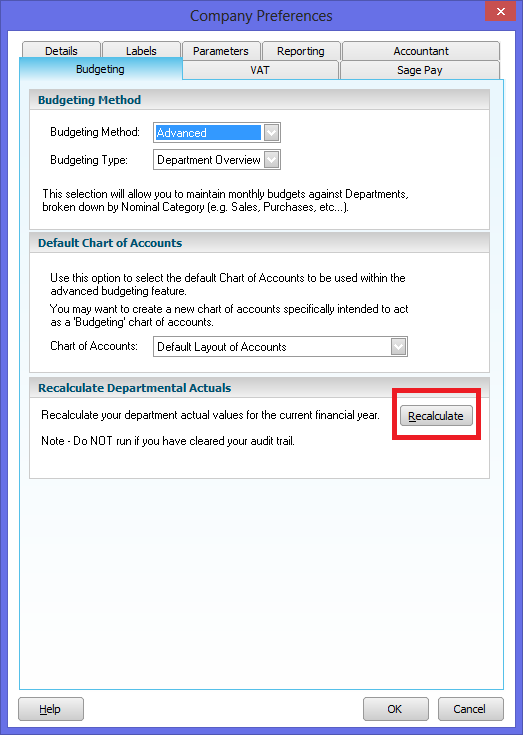 After merging departments, you'll need to recalculate departmental actuals in order to see the correct data in your budget. Do this from Settings > Company Preferences... in Sage 50 Accounts.
After merging departments, you'll need to recalculate departmental actuals in order to see the correct data in your budget. Do this from Settings > Company Preferences... in Sage 50 Accounts.
Making sure your data is in good shape
Once the department codes have been updated, we recommend doing a check on your data files in Sage 50 Accounts (File > Maintenance > Check data). All our software is thoroughly tested, but if you do ever find an error in your data files then you should contact us immediately.





